 Review of Lenovo W500 Thinkpad running Windows 7 operating system.
Review of Lenovo W500 Thinkpad running Windows 7 operating system.
Hardware: W500 Thinkpad model:4061-AC4
Software: Windows 7 beta 32-bit build 7000
W500 Review:
This is my third review of the Lenovo W500 Thinkpad. The first was an overall look at the hardware and the W500 Thinkpad Specifications. I continued with an additional and what I though at the time was going to be the last review titled, W500 Further Review and OS Install. It covered my experience installing and running Windows Vista and the ‘switchable graphics’ feature I wanted to try out. But, it turns out that when I obtained the new Windows 7 beta operating system release I couldn’t resist installing it on the W500 to see how it looked and ran.
–> Man is it nice. Microsoft has refined the install which is much more clean and easy. All this means is there is less user interaction, it installed and had rebooted before I knew it. Upon the first login it had the same great visual looks as Vista, but I found the usability to be much improved. I could locate easily how to make changes to programs, the control panel is laid out nice and everything seemed customizable.
Looking in the device manager showed almost all the drivers installed except ‘Base Manager Device, PCI Serial Port and Simple Communications Controller’. I resolved some of these by downloading Vista drivers from the Lenovo support site. I’m not too concerned with the other because I think it is the modem.
Graphics Feature:
An important feature of the W500 I wanted to try out in Windows 7 was ‘switchable graphics.’ This enables the user to switch between two built-in graphics chipsets, integrated or discrete, depending on your performance or battery life needs. This feature works great under Vista; you run and install an application from Lenovo and from within the OS you can choose which graphics driver you want to use and it switches on the fly.
This application installed fine under Windows 7 but did not work properly. By default the OS chose to use the ‘integrated’ Intel chipset. When I would choose to other ‘discrete’ ATI FireGL chipset, the system would go blank and come back without switching at all. Both these graphics drivers showed up in device manager but the ATI had an issue. So, I tried to disable the Intel driver and force the machine to use the ATI on reboot. This worked of course and the resolution looked a little better with this graphic chipset; I still could not switch graphics cards though. I never could get this to work, I tried all the variations I could think of in disabling, re-enabling drivers, going in the BIOS and setting the options there. It’s not really a big deal right now; this is still a beta OS and the application was designed for Vista so maybe it will work in the future.
Windows 7 beta has been very stable and in fact hasn’t crashed or encountered problems at all. I installed the updates, added applications, changed themes, and pretty much tried to mess with everything I could. I’ve never been a fan of Vista but so far I like Windows 7 a lot and can’t wait for the official release. The Lenovo W500 matched up with this OS makes a nice pairing; I’m glad the beta doesn’t expire until August. I think I’ll keep Windows 7 on here until then.
Amazon affiliate link.

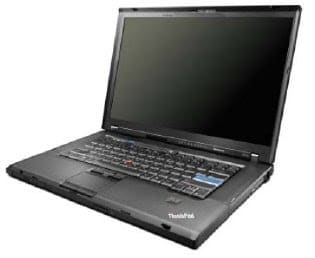

The switchable graphics driver does not support Windows 7 yet.
Now Windows 7 is supported. You can switch it from the Power Manager.
Solution for switchable graphics on windows 7 here :
http://switchablegraphics.free.fr
Worked for me