Intel NIC Boot Issue:
A Thinkpad T60p with an Intel integrated NIC boot error recently came across my desk. The T60p on boot-up would pause with the following message:
Initializing Intel(R) Boot Agent GE v1.2.31PXE-E05: The LAN adapter’s configuation is corrupted or has not been initialized. The Boot Agent cannot continue.
Then after a couple of seconds would beep and display another message:
ERROR
Expansion ROM not initialized – PCI on Motherboard
Bus:00, Device:00, Function:00Press [ESC] to continue
So after hitting the [ESC] key I entered the BIOS to look around at the settings. Everything was set properly but I changed the ‘Internal Network Option ROM’ setting to disabled just to see what effect it would have.
On reboot I still saw the same error message so I decided to upgrade the BIOS, but to no avail. The error was still there..
Decided it was time to search this issue on the web and see what other people were experiencing. Seems this is a fairly common problem and for some unknown reason the Ethernet NIC got into a screwed up configuration that prevents it from working properly.
New Solution:
Be sure to upgrade your BIOS to the latest level to see if it solves this issue. Some newer BIOS updates are said to have fixed the problem. Find the BIOS update from Lenovo Support.
If a BIOS upgrade did not resolve the error, try the steps below.
Be sure to read Intel’s User Guide to make sure you can safely run their program.
1) Visit the – Intel® Ethernet Connections Boot Utility, Preboot Images, and EFI Drivers
webpage to find packages that contain software and drivers for the preboot environment.
2) Download either the:
Preboot.exe for Windows or DOS or
Preboot.tar.gz for Linux
3) Make sure you read the User Guide on the Intel webpage for exactly how to run the program.
-For Windows/DOS, just run the file as shown in the user guide with the switches you desire.
-For Linux, cd into the directory and run as shown in the user guide.
Old Solution:
The solution was found in a bootable cdrom that reconfigures or resets the ethernet EEPROM. All you have to do is download the .iso file, burn it to cd and boot from it. Then select to run the PROBOOT tool to reset the NIC.
You could also search the Intel site for the PROBoot.exe file, download it and make a bootable floppy, but someone has made it easier by putting the files in a bootable cdrom. Here’s a link to the file — CDProBOOT-0.2.iso.
–This utility worked for me but I assume no responsibility in others using the utility on their systems. There is potential risk involved whenever you re-program or flash a component on your computer. Use at you own risk.
–UPDATE–
Seems the link above no longer works. Follow these instructions for a manual fix.
See the best selling laptops..

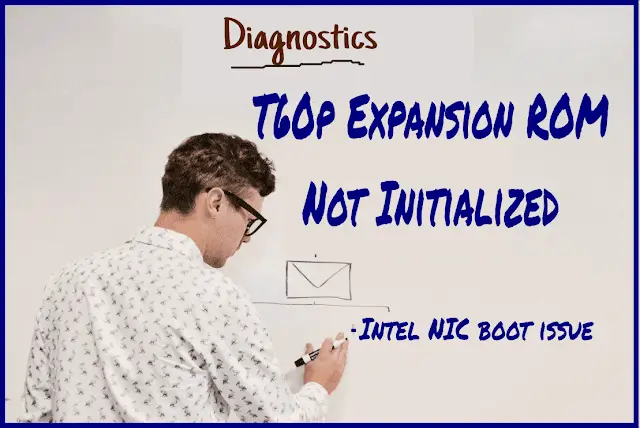
This worked for me. Thanks JS.
Worked great, thank you.
Worked like a charm, can’t believe I didn’t have to send back the mobo. Thanks JS.
Very easy to use. Worked GREAT!
I have tried this way. And it's worked. Thanks man! you're help me a lot.
For me it also worked well, thank you, karol
Thanks man, this worked like charm. Still a valid solution :)
Amazing. It worked. Thanks a lot!
thank you! the iso works great on a T60! but it does not work when the notebook is in the docking station. so do not connect anything to the thinkpad while doing this stuff. we saved a motherboard swapping.
nice greets from germany!
I am having Lenovo T60p.
I was able to get rid of the problem using proboot, now I cannot connect to Internet, how can I make that to connect to internet?
Although the software appeared to hang, it still worked well with my X60 tablet and cured the problem. :-) Many thanks.
Thanks! That helped me either!
JS
You were right on. Very simple and elegant. Worked like a charm. Thank you for posting.
unfortunately, the link is no more available. I would really appreciate it if someone could send me another link or a copy of the file via email.
Thanx,
rabix
I have the same problem and I use T60. But when I try to download the file you uploaded, I see that the link is outdated; may you help me please to solve my problem.
the link doesn't work anymore. anyone got a backup? I'm in desperate need :-(
got it :-)
it's a bootable cd image.just boot and choose option 2 when asked and reboot manually when it's done